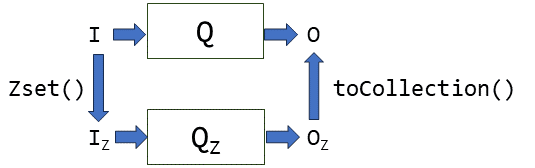Indexed Z-sets

In three previous blog posts we have:
- introduced Z-sets as a representation for database tables and changes to database tables,
- given a simple Java implementation of the basic Z-set operations,
- shown how basic database operations (
WHERE,SELECT, Cartesian products,UNION,EXCEPT, aggregations), can be implemented on Z-sets.
In this blog post we describe two additional SQL operations for Z-sets: GROUP BY and JOIN.
Recall that a Z-set is just a table where each row has an attached integer weight, which can be either positive or negative.
All the code in this blog post is available in the Feldera repository in the org.dbsp.simulator Java namespace.
GROUP BY
In SQL the operation GROUP BY is always paired with an aggregation. However, with Z-sets we handle grouping separately. What is the result produced by GROUP BY? The answer is: a new data structure, which is not a Z-set. We call this new data structure an indexed Z-set.
Consider a database table T:
| Name | Age |
| Billy | 28 |
| Barbara | 36 |
| John | 12 |
What happens when we group records in this database by some key? For example, consider the following query fragment:
SELECT ... FROM T GROUP BY LEFT(T.name, 1)In this query we use as the key for grouping the function LEFT(T.name, 1), which returns the first character of the name in each row.
So the first step is to evaluate this key function for each row:
Name Age Key
Billy 28 B
Barbara 36 B
John 12 JFor the first 2 rows the grouping key is B, and for the last row the key is J.
The next step is to form groups: for each key the group is composed from all rows that have that key. So for our original table we have two groups. The B group is a table:
Name Age
Billy 28
Barbara 36And the J group is another table:
Name Age
John 12These two tables form a partition of the original table: if we put them together (using UNION) we get the original table unchanged.
These observations suggest a Java data structure for representing these groups: a Map<K, Z>, where K is the type of the keys, and Z is a... table (just a Z-set, really). We call these structures "indexed Z-sets", because they do work like traditional database indexes: given a value for the key, they immediately allow us to retrieve all the records with the corresponding key. The following diagram shows the indexed Z-set constructed for our example table and group key:

And here is the Java data structure:
public class IndexedZSet<Key, Value, Weight> {
final WeightType<Weight> weightType;
final Map<Key, ZSet<Value, Weight>> index;
public IndexedZSet(WeightType<Weight> weightType) {
index = new HashMap<>();
this.weightType = weightType;
}
public void append(Key key, Value value, Weight weight) {
ZSet<Value, Weight> zset = this.index.getOrDefault(
key, new ZSet<>(this.weightType));
if (zset.isEmpty())
this.index.put(key, zset);
zset.append(value, weight);
if (zset.isEmpty())
this.index.remove(key);
}
public int groupCount() {
return this.index.size();
}
}
Remember to implement proper equals and hashCode methods for the Key type that you use!
Now we can easily implement the GROUP BY operation. This is just a new method of the ZSet class which takes as an argument a function which computes the keys:
public class ZSet<Data, Weight> {
// extending existing class
public <Key> IndexedZSet<Key, Data, Weight> index(Function<Data, Key> key) {
IndexedZSet<Key, Data, Weight> result = new IndexedZSet<>(this.weightType);
for (Map.Entry<Data, Weight> entry: this.data.entrySet()) {
Weight weight = entry.getValue();
Key keyValue = key.apply(entry.getKey());
result.append(keyValue, entry.getKey(), weight);
}
return result;
}
}
We have called our method index, but we could have called it groupBy as well.
We can test it:
@Test
public void testIndex() {
ZSet<Person, Integer> input = getPersons();
IndexedZSet<String, Person, Integer> index = input.index(
p -> p.name != null ? p.name.substring(0, 1) : null);
Assert.assertEquals(2, index.groupCount());
System.out.println(index);
}
Here is the output produced:
{
B=>{
Person{name='Billy', age=28} => 1,
Person{name='Barbara', age=36} => 1
},
J=>{
Person{name='John', age=12} => 1
}
}
The result has the expected structure: for the B key we have a Z-set with two rows, and for the J key we have a Z-set with 1 row. (We have omitted the IndexedZSet::toString method implementation, you can find it online.)
Aggregations applied to groups
We have implemented aggregations on Z-sets in the previous blog post. The ZSet::aggregate method had this signature:
public <Result, IntermediateResult> Result
aggregate(AggregateDescription<Result, IntermediateResult, Data, Weight> aggregate);
We have used a helper class AggregateDescription to hold the information required for computing the aggregation.
In SQL a combination GROUP BY-aggregation logically creates groups and then immediately applies an aggregation function to each group to produce a single value for each group. We define aggregation for Indexed Z-sets as a method of the IndexedZSet class that also takes as argument an AggregateDescription. The result is another indexed Z-set, where for each group we produce a Z-set with a single value, the result of the aggregation, with a weight of one:
public class IndexedZSet<Key, Value, Weight> {
// Extending previously defined class
public <Result, IntermediateResult> IndexedZSet<Key, Result, Weight>
aggregate(AggregateDescription<Result, IntermediateResult, Value, Weight> aggregate) {
IndexedZSet<Key, Result, Weight> result = new IndexedZSet<>(this.weightType);
for (Key key: this.index.keySet()) {
ZSet<Value, Weight> set = this.index.get(key);
Result agg = set.aggregate(aggregate);
result.append(key, agg, this.weightType.one());
}
return result;
}
}
Here is a test case using MAX as the aggregation function. This is equivalent to the SQL query SELECT LEFT(T.name, 1), MAX(T.age)c FROM T GROUP BY LEFT(T.name, 1):
@Test
public void testIndexAggregate() {
ZSet<Person, Integer> input = getPersons();
IndexedZSet<String, Person, Integer> index = input.index(
p -> p.name != null ? p.name.substring(0, 1) : null);
AggregateDescription<Integer, Integer, Person, Integer> max =
new AggregateDescription<>(0, (a, p, w) -> Math.max(a, p.age), r -> r);
IndexedZSet<String, Integer, Integer> aggregate = index.aggregate(max);
System.out.println(aggregate);
}
The printed output is:
{
B=>{
36 => 1
},
J=>{
12 => 1
}
}
Flattening indexed Z-sets
We have a way to produce indexed Z-sets from Z-sets, but no way to produce Z-sets from indexed Z-sets. We define a flatten method for indexed Z-sets for this purpose. Since a Z-set maps values to weights, we need to supply a function which combines a key and a value from an indexed Z-Set into a single value for the Z-set:
public class IndexedZSet<Key, Value, Weight> {
// Extending previously defined class
public <Result> ZSet<Result, Weight> flatten(BiFunction<Key, Value, Result> combine) {
ZSet<Result, Weight> result = new ZSet<>(this.weightType);
for (Key key: this.index.keySet()) {
ZSet<Value, Weight> set = this.index.get(key);
ZSet<Result, Weight> map = set.map(v -> combine.apply(key, v));
result.append(map);
}
return result;
}
public ZSet<Value, Weight> deindex() {
return this.flatten((k, v) -> v);
}
}
The method deindex, which is built using flatten, is the inverse of the index method we have previously defined. Given an indexed Z-set it returns the original Z-set it was produced from, by essentially ignoring the keys and concatenating all the rows.
@Test
public void testDeindex() {
ZSet<Person, Integer> input = getPersons();
IndexedZSet<String, Person, Integer> personIndex = input.index(p -> p.name);
ZSet<Person, Integer> flattened = personIndex.deindex();
Assert.assertTrue(input.equals(flattened));
}
We can use the three methods index+aggregate+flatten to produce the precise equivalent of the SQL GROUP BY followed by aggregation:
@Test
public void testGroupByAggregate() {
ZSet<Person, Integer> input = getPersons();
IndexedZSet<String, Person, Integer> index = input.index(p -> p.name != null ? p.name.substring(0, 1) : null);
AggregateDescription<Integer, Integer, Person, Integer> max =
new AggregateDescription<>(0, (a, p, w) -> Math.max(a, p.age), r -> r);
IndexedZSet<String, Integer, Integer> aggregate = index.aggregate(max);
ZSet<Person, Integer> keyAge = aggregate.flatten(Person::new);
System.out.println(keyAge);
}
The output is the one you would expect:
{
Person{name='J', age=12} => 1,
Person{name='B', age=36} => 1
}
JOIN
Finally, let's implement database joins. More precisely, we will implement equi-joins, which are joins where the join is done based on expressions that require fields in the joined relations to be equal to each other. Joins can also be implemented by using a Cartesian product followed by a filtering operation. But for equi-joins we can do much less work by first indexing both sets to be joined on the common key. Then we only need to consider the matching keys, and not all pairs of elements, which can be much more efficient in practice.
In our implementation equi-join is an operation applied to indexed Z-sets (and not Z-sets) which have the same key type. It receives as argument a function that combines each row from the left collection with a matching row from the right collection. The result is also an indexed Z-set, where for each key we have a result produced from all pairs of matching records:
public class IndexedZSet<Key, Value, Weight> {
// Extending previously defined class
public <Result, OtherValue> IndexedZSet<Key, Result, Weight> join(
IndexedZSet<Key, OtherValue, Weight> other,
BiFunction<Value, OtherValue, Result> combiner) {
IndexedZSet<Key, Result, Weight> result = new IndexedZSet<>(this.weightType);
for (Key key: this.index.keySet()) {
if (other.index.containsKey(key)) {
ZSet<Value, Weight> left = this.index.get(key);
ZSet<OtherValue, Weight> right = other.index.get(key);
ZSet<Result, Weight> product = left.multiply(right, combiner);
result.index.put(key, product);
}
}
return result;
}
}
Notice how the result is produced using the multiply Z-set operation, which implements the Cartesian product.
And a test case:
@Test
public void testJoin() {
ZSet<Person, Integer> input = getPersons();
ZSet<Address, Integer> address = getAddress();
IndexedZSet<String, Person, Integer> personIndex = input.filter(
p -> p.name != null).index(p -> p.name);
IndexedZSet<String, Address, Integer> addressIndex = address.filter(
a -> a.name != null).index(a -> a.name);
IndexedZSet<String, PersonAddressAge, Integer> join = personIndex.join(addressIndex,
(p, a) -> new PersonAddressAge(p.name, p.age, a.city));
ZSet<PersonAddressAge, Integer> result = join.deindex();
System.out.println(result);
}
Producing the following output:
{
PersonAddressAge{name='Barbara', age=36, city='Seattle'} => 1,
PersonAddressAge{name='Billy', age=28, city='San Francisco'} => 1,
PersonAddressAge{name='John', age=12, city='New York'} => 1
}Since the output of join is an IndexedZSet, we have to use the deindex method to produce a ZSet.
The mathematical structure of indexed Z-sets
In our first blog post about Z-sets we have pointed out that Z-sets form a nice algebraic structure called "commutative group." That means they have nice plus, minus, and zero operations, which behave similarly to numbers (i.e., plus is commutative and associative, minus is the inverse operation of plus, and zero, which is the neutral element for addition).
This happens because the type Map<A, B> "inherits" the algebraic structure from the type B. Z-sets have B as integers, and because integers form a commutative group, Z-sets also form a commutative group.
If you break them down, indexed Z-sets are in fact Map<K, Z>, where Z is a Z-set type. But, as we pointed out, Z-sets form a commutative group, and thus it follows that indexed Z-sets themselves form a commutative group! We haven't implemented the plus, minus, and zero operations for indexed Z-sets, but they would be very easy to write down. However, this property is actually crucial for incremental computation. This will allow us to efficiently (incrementally) evaluate all queries that compute on either Z-sets or indexed Z-sets.
Conclusions
We have introduced Indexed Z-sets, which are a form of nested relations: a relation where each "row" is itself a relation. SQL does not support computations on nested relations -- they can only be created temporarily using GROUP BY (or other equivalent statements such as OVER), but each nested collection has to be immediately reduced to a single value using aggregation. Indexed Z-sets could be extended to arbirary depths (Map<K0, Map<K1, Map<K2, ...>>>), if desired, but for implementing SQL one level is enough.
So far we have sketched how standard SQL constructs can be implemented using Z-sets. There are other aspect of SQL we haven't discussed, such as NULL values, and the behavior of aggregates for empty collections. More interesting is how we can use Z-sets to compute not just SQL queries, but how to update the results of SQL queries incrementally when the input collections change. That will be the subject of future blog posts.
Other articles you may like
Database computations on Z-sets
How can Z-sets be used to implement database computations
Implementing Batch Processes with Feldera
Feldera turns time-consuming database batch jobs into fast incremental updates.
Feldera: three tools for the price of one
Feldera is not just a database engine. Feldera SQL is in some respects substantially more powerful than standard SQL, enabling new use cases.